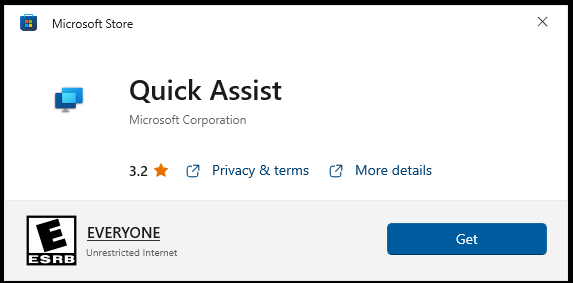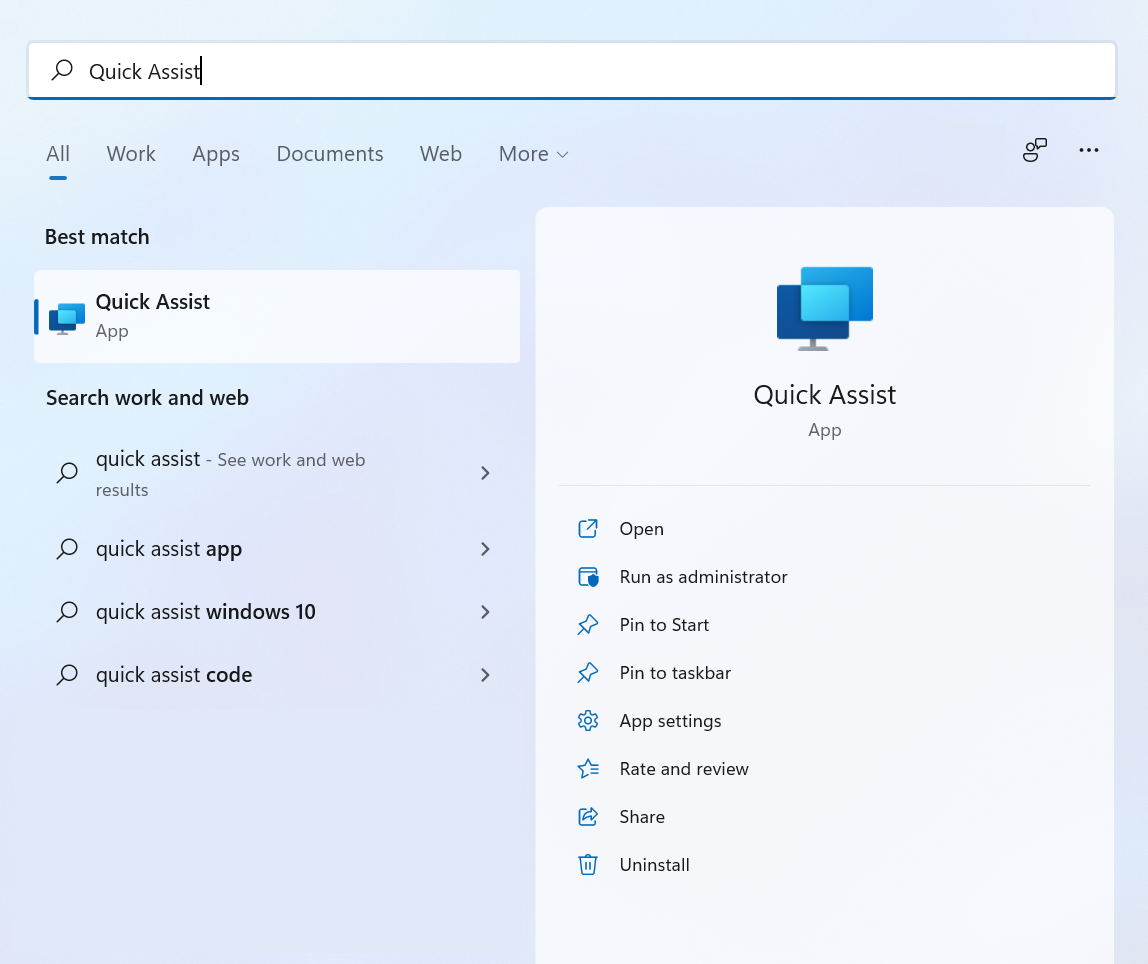how to install auto forward without access to phone
Protect your children with mobile tracking programs. Open the YouMail app and select the Menu icon in the top left corner of the screen.

Distribute Your App And The Webview2 Runtime Microsoft Edge Development Microsoft Docs
Download Use the OTA over-the-air link to download the app.

. The description of Auto Forward SMS- free trial App. Leave a Reply Cancel reply. Auto Forward offers subscription plans for those looking to purchase the monitoring app.
Name Email Recent posts. The entire content of text messages instant. Tap on Auto-Forwarding.
Regardless of whether you have a dedicated Auto head unit your car came Auto-ready or youre just using your. By purchasing the advanced online monitoring app users receive an email from the company including account verification procedure steps license key download link and a valid password to complete the activation process. Although you can track the monitored device remotely you need to install the app on a target phone.
Using the iCloud credentials you can start monitoring the app from your device. There are three basic steps to using this app. Activate The Spy Software You will receive a license key which will be utilized to activate the Auto Forward spyware.
How Auto Forward Works. After the app is installed you will not need to have possession of the phone again. The whole procedure can be set up on your online dashboard.
Auto Forward SMS for Android is a time-saving communications app which instructs your mobile phone to automatically forward a text message SMS you receive from a number then automatically forward that SMS on to selected people in your cell phone. Pricing Free Trial. Enter your license key and activate the app within the phone.
Download the Auto Forward remote tracking tool. View texts deleted and new call history phone GPS location and more. The Auto Forward cell phone monitoring software allows you to extract data from a cell phone and display it onto your device.
For Android phones you will need to have possession of it for about two to three minutes. Auto Forward offers every feature you could want to monitor any iPhone or iPad. Free try before you buy - lasts for 7 days.
Browse through every. Tammy suspected that her husband of 18 years was cheating on her. Auto Forward is the leading way to monitor a cell phone on the market.
Tap the toggle to turn on Auto-Forwarding. Auto Forward is a monitoring app compatible with iOS and Android which is aimed to track online activity of another person. You do not even need access to the iPhone for installation.
To begin with there are three major reasons to install Auto Forward. How to Install Auto Forward Spy. IPad iPhone No jailbreak install and access monitoring Auto Forward no jailbreak feature allows you to monitor iPhone activities without even accessing the phone.
Using an OTA over-the-air link that you send to the target phone Auto Forward Spy establishes a remote connection and extracts all available content from that device. Auto Forward lets you explore the data of the target device in the similar fashion as any other spyware would. Auto Forward works by remotely accessing and extracting a phones data and displaying it on your cell phone tablet or computer.
Installing Auto Forward to retrieve lost data from your phone. Download The Auto Forward App Go to Auto Forwards website. It is a software that records data from a target cell phone and delivers it to your device smartphone tablet or PC.
SACRAMENTO CA Inexpensive cell phone spy software now makes it easier than ever for the average person to spy on a cell phone without having it. You only need to. Follow the steps below to setup auto-forwarding in the Android app.
It is the 1 choice of both parents and employers when it comes to protecting the integrity of those in their charge. The Ultimate Way to Keep Your Children Safe and Employees Productive. Fast easy setup and continuous monitoring in virtual real-time makes Auto Forward a valuable asset in any situation where you need to know the truth.
After settling on a product you will be provided an over-the-air or OTA link. Using an OTA over-the-air link that you send to the target phone. Texts calls GPS location can be extracted including all Facebook Instagram and Twitter activity.
What Auto Forward does is to extract data from the target device and display it on the dashboard. Thats how you do it without accessing the targeted phone. When you install the Auto Forward mobile spy app on a target phone youll get discrete access to that persons.
Utilize this link to download the spy software. You will enter a link that you get from us into the target phones web browser. You just have to download it via OTA over-the-air enter the phone number of the device to be spied on and start monitoring.
Activate Enter the license you get from Auto Forward to activate. Auto Forward Spy is a program that helps you spy remotely without the targets knowledge. After installing to the target phone physical access required the software extracts the information on the cell.
Safely monitor iPhone iPad or Android cell phones instantly. You can adjust the settings for auto-forwarded messages. Access to the target phone was necessary to install the app but after that there was no need to have the phone in my possession.
IPad iPhone No jailbreak install and access monitoring Auto Forward no jailbreak feature allows you to monitor iPhone activities without even accessing the phone. Any average person with a cell phone and internet connection can now track any other cell phone for as little as 30. Yes youll need physical access to the phone to install the software.
Auto forward without access to phone free. You can install the app on iPhone without jailbreaking.

Top 6 Ways To Spy On A Phone Without Installing Software

How To Enable X11 Forwarding From Red Hat Enterprise Linux Rhel Amazon Linux Suse Linux Ubuntu Server To Support Gui Based Installations From Amazon Ec2 Aws Compute Blog
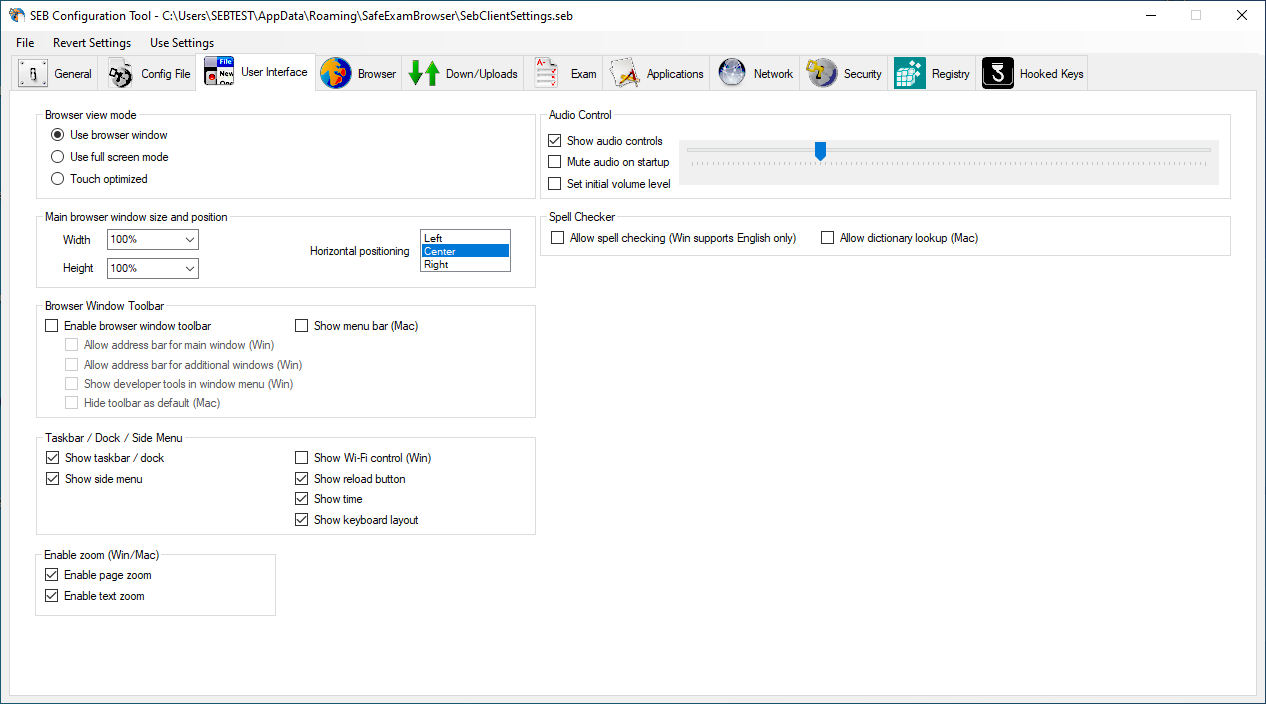
Safe Exam Browser Windows User Manual
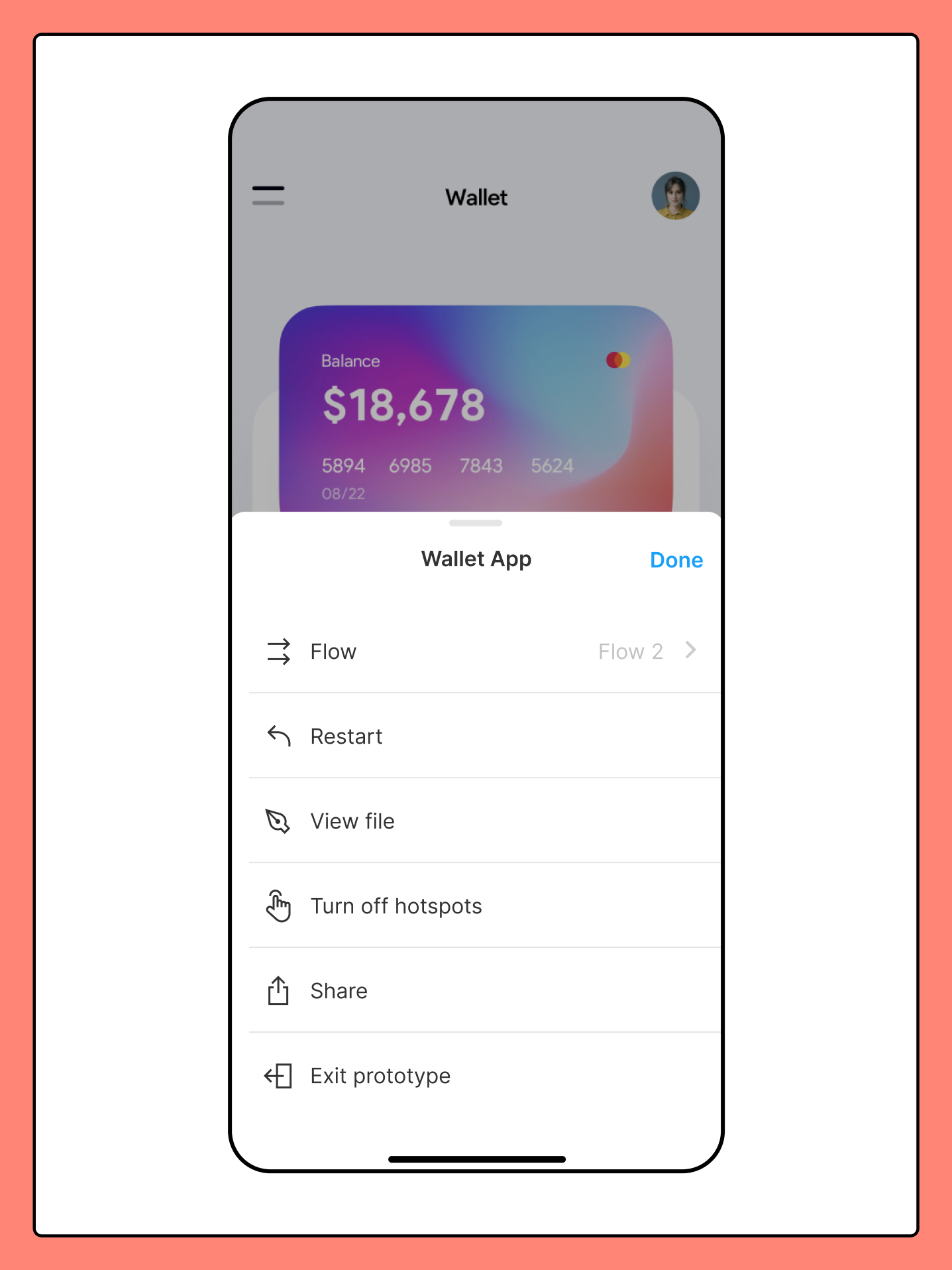
Guide To The Figma Mobile App Figma Help Center

How To Install Ios 15 4 And All The New Ios 15 Iphone Features Wired

Subnet Routers And Traffic Relay Nodes Tailscale
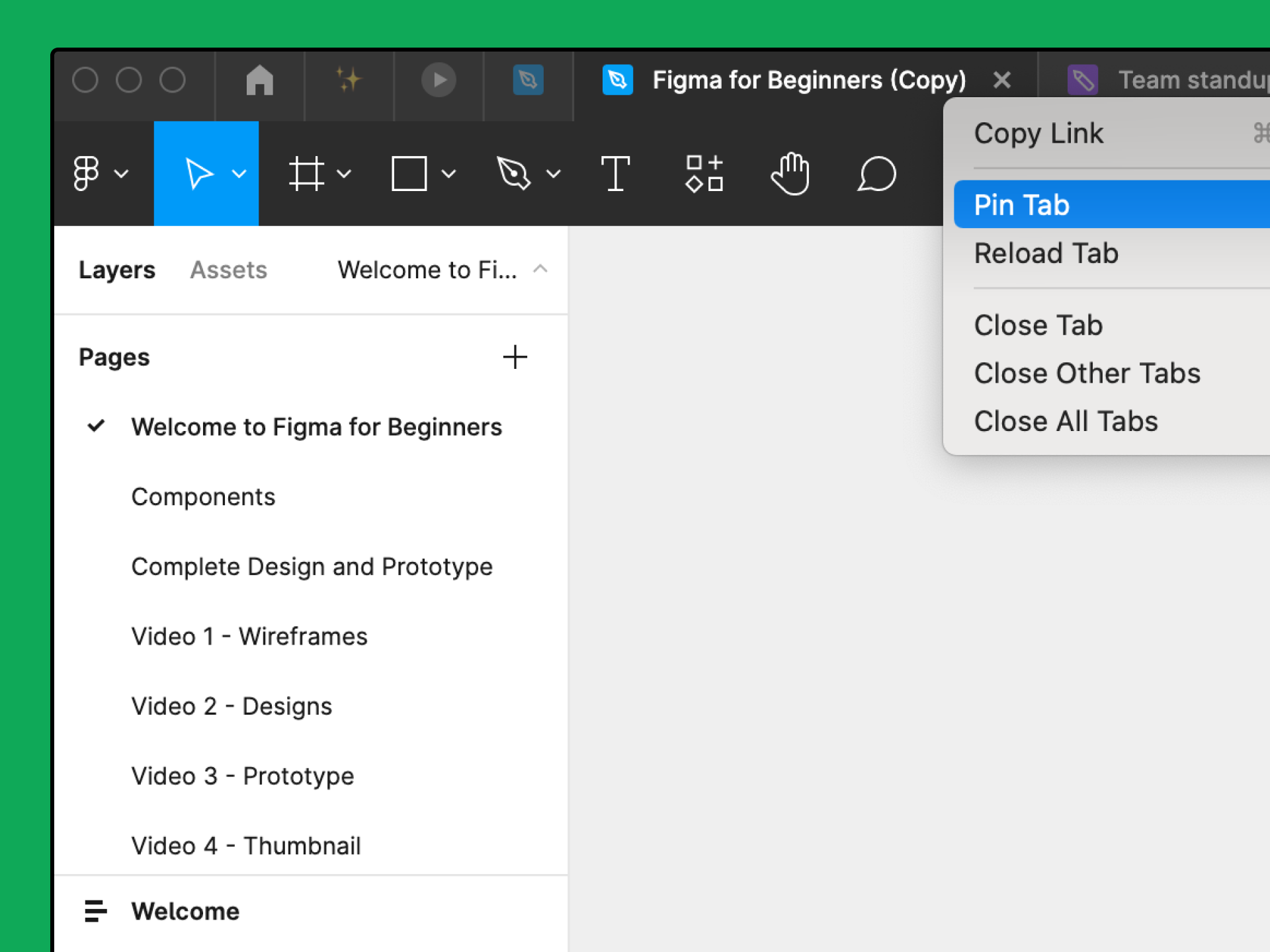
Guide To The Figma Mobile App Figma Help Center
![]()
Guide To The Figma Mobile App Figma Help Center

Complete Install Packages For Windows Moodledocs
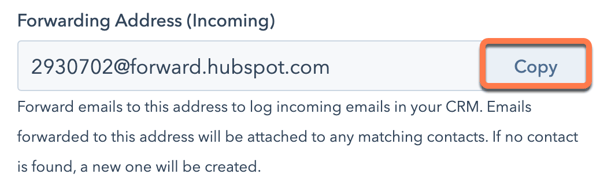
Log Email In Your Crm With The Bcc Or Forwarding Address
Github Adjust Unity Sdk This Is The Unity Sdk Of
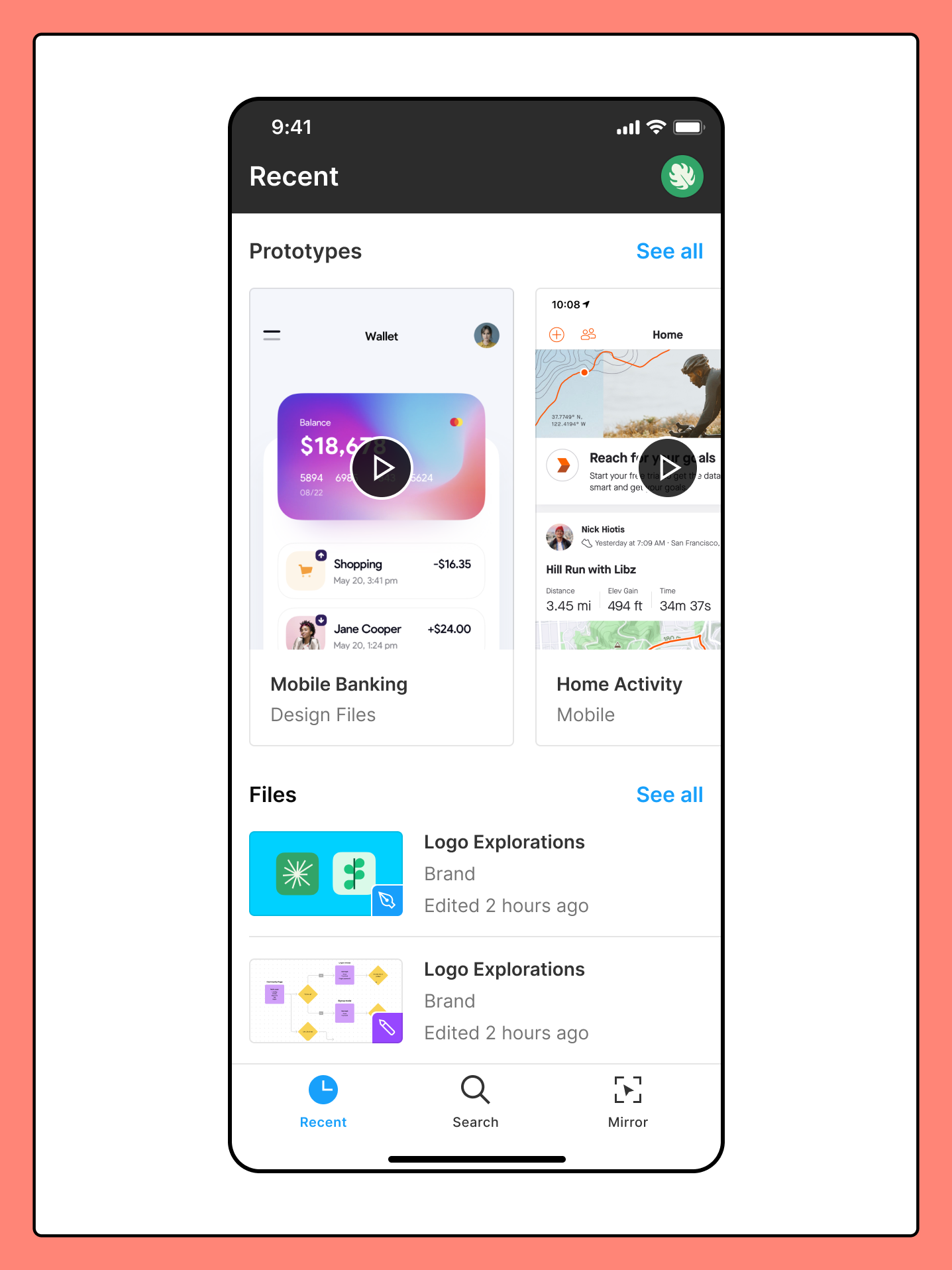
Guide To The Figma Mobile App Figma Help Center
Ga4 Set Up Analytics For A Website And Or App Analytics Help

Enable External Forwarding In Microsoft 365 Help Scout Support

7 Easy Steps To Set Up A Voip Phone System At Home Or The Office

Amazon Ec2 Instance Port Forwarding With Aws Systems Manager Aws Cloud Operations Migrations Blog